ISBE Security Overview
As district personnel, you are part of a 3-tiered hierarchy to manage security in your district for ISBE applications:
- Level 1 Security
- Level 2 Security
- Application Administrators
- Level 3 Security
- Application Users
- (Teachers, Administrators, other district personnel)
Student Data Access Architecture Visual
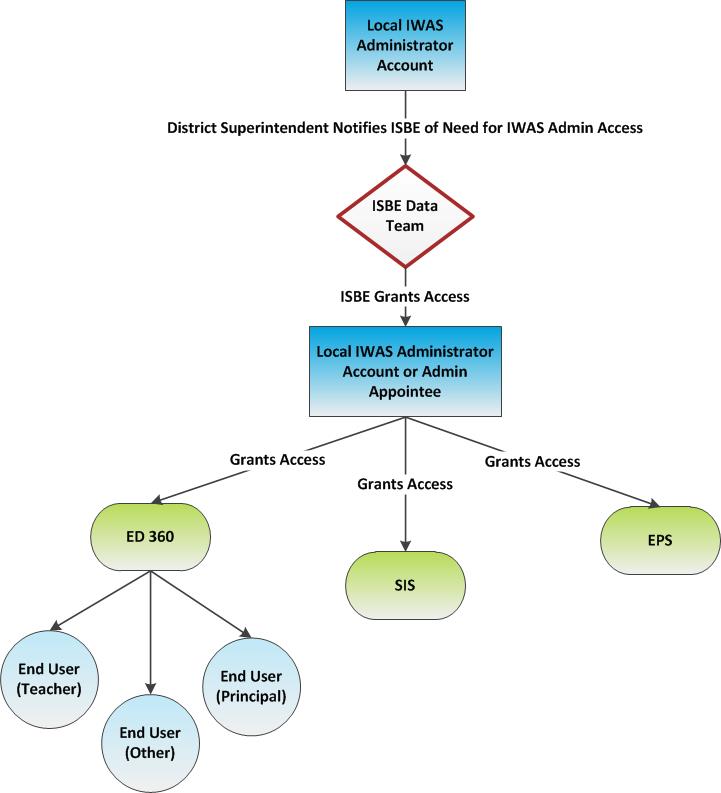
Local IWAS Administration Account setup for your district
The local Administrator is the gatekeeper in the district for managing access to ISBE Web Application Security (IWAS) application Administrators and thus access to all Secure IWAS Applications.
Note: IWAS Administrator Changes
If the Administrator has changed (including Regional/District Superintendent, Nonpublic School Administrator, Special Ed Director, etc.), ISBE will process the change in Entity Profile System and will email or fax the entity an IWAS administrative account letter that contains IWAS setup instructions and an access code for the creation a new IWAS administrative account. The outgoing administrator’s account will be deactivated. IWAS questions should be directed to the ISBE “IT and Educator Licensure Call Center” at 217-558-3600, Option 2.
Accessing IWAS applications:
- Create a new IWAS account (See page 1 of the IWAS User Guide)
- Request Access to System Applications (See page 1 of the IWAS User Guide)
- Local IWAS Administrator or Local Administrator or Appointee grants requested access and privileges
IWAS User Guide
