Access to MyIRC
My Data Dashboard (previously Ed360) is now housed within the MyIRC platform.
There are two ways to access My Data Dashboard. Simply go to this link
https://iirc.niu.edu/MyIRC.App (and make sure to bookmark it for easy access in the future).
Or access MyIRC and My Data Dashboard through the Illinois Report Card website.
- Go to the Illinois Report Card website at www.illinoisreportcard.com.
- In the upper right corner of the screen click “Log In."
- The next screen gives you 3 options for accessing the system: Sign in with Microsoft, Sign in with Google, or Sign in with your email.
- Then navigate to the My Data Dashboard application.
Opt-In to My Data Dashboard
If you have already opt-ed in your district and schools, there is no additional steps needed. If you have not opted in, and would like access to My Data Dashboard, please follow the steps below.
- Once you have navigated and logged into to MyIRC and selected My Data Dashboard, navigate to the Profile icon in the upper right corner.
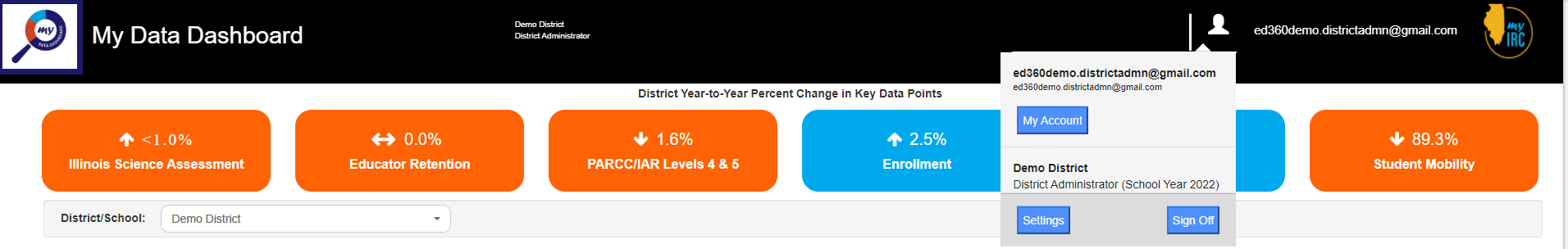
- Click the “Settings” button in the Profile icon popup.
Note: Only District Administrators have access to the “Settings" button under the Profile Icon.
- From the settings page, change the dropdown box to “Opted In” to enable My Data Dashboard for your district.
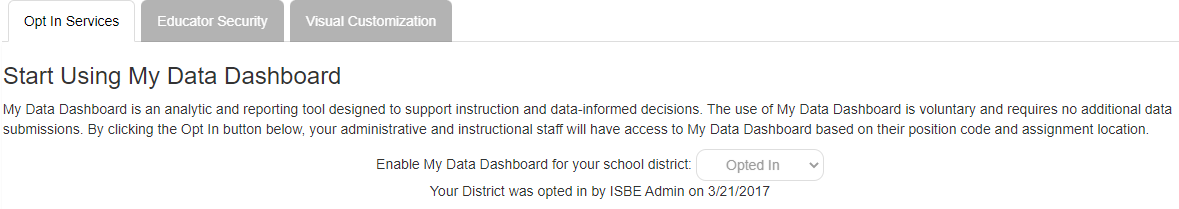
Note: Regional Office of Education (ROE) Administrator have access to My Data Dashboard without opting in. The region’s District Superintendents have access but need to opt in to provide access to other staff.
Managing My Data Dashboard User Accounts
After enabling the Opt-In, most staff will have access to My Data Dashboard based on the Employment Information System (EIS) position data (see the chart below).However, some staff may not have the level of access they need or they will not have access at all. In many cases, access levels for My Data Dashboard are defaulted based on employee positions reported to EIS. For example, District Superintendent positions in EIS are automatically assigned a default My Data Dashboard role of District Administrator.
Examples of My Data Dashboard Default Role Assignments:
| EIS Position |
Default My Data Dashboard Level |
| Assistant/Associate District Superintendent |
District Administrator (districtwide access) |
| Principal |
School Administrator (schoolwide access) |
| Assistant Principal |
School Administrator (schoolwide access) |
| Teacher |
Teacher (teacher classroom access) |
| Special Education Teacher |
Teacher (teacher classroom access) |
| School Counselor |
General Access (no student data access)
|
To manage users through MyIRC, please refer to the complete
User Guide to MyIRC . For inquiries about My Data Dashboard, please email
mydashboard@isbe.net. For inquires about MyIRC, please email
myiirc@niu.edu or call 815-753-0978.
. For inquiries about My Data Dashboard, please email
mydashboard@isbe.net. For inquires about MyIRC, please email
myiirc@niu.edu or call 815-753-0978.
